It has been quite a while since my last post. My time available for KDE development has dried up since then considerably, limiting the scope of my work to basic maintenance and user support. Time for actual programming, let alone writing about it, was rather scarce.
Luckily this state has largely come to an end. And on top of that I was invited to attend this year's KDE Edu sprint in A Coruña. The sprint was, as usual, highly productive and motivating. Many thanks go to the KDE e.V. and GPUL for sponsoring the event, to KDE España for covering my traveling expenses and especially to José Millán Soto for organizing the event.
During the sprint, many discussions were held and plans were made, and there was, of course, a decent amount of time to for some serious hacking. For the most part I worked on KTouch, and the time was well spend. I was able complete my main goal for the next version of KTouch, 2.2 to be released with KDE SC 4.12.
So let's see what 4.12 will bring for KTouch.
Custom Lesson Support
The probably most missed feature from old version 1.x days returns to KTouch, only in much improved and extended fashion: an easy way to train on arbitrary text.
Technically spoken, this was possible since 2.0, because users could create their own courses and train on them. But the process is still cumbersome and too complex for the task at hand.[1] In the old days one could just open a text file and get going. A feature like that is clearly missing.
This solved for the next version by introducing a new special course, the Custom Lessons course, always available right next to the normal built-in courses.
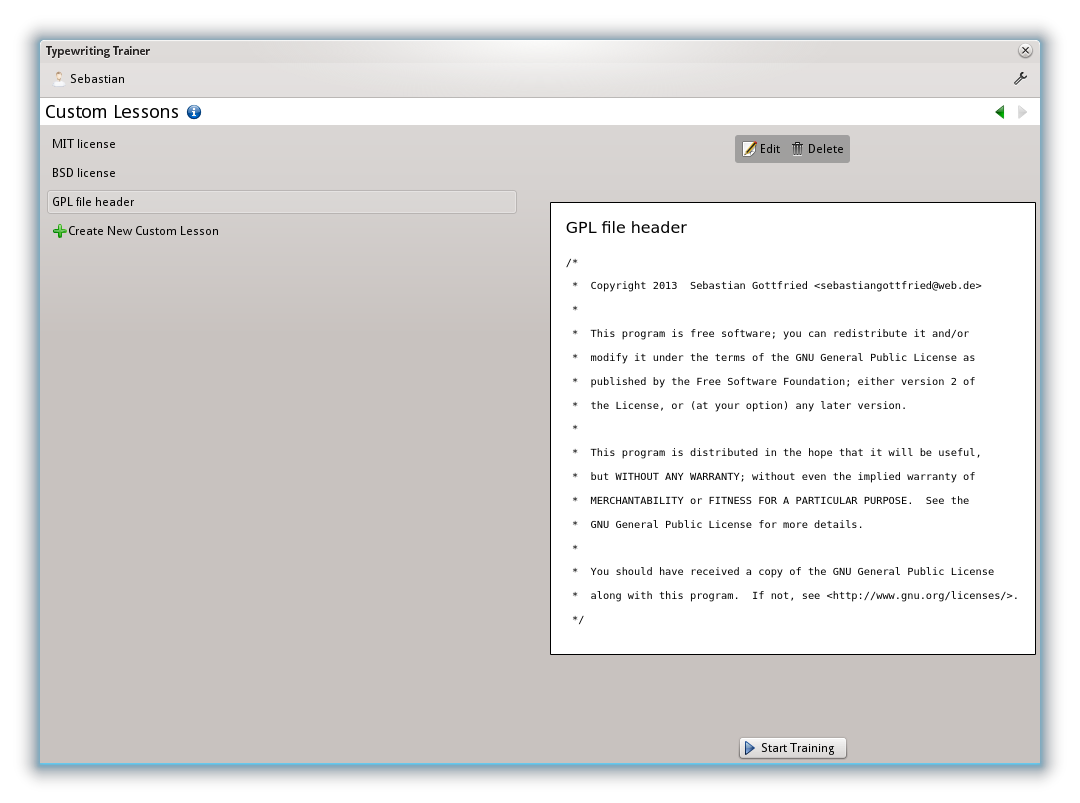
This new special course mostly acts like any other, training and statistics gathering works as usual. Clicking on New Custom Lesson brings up a stripped-down version of the normal lesson editor.
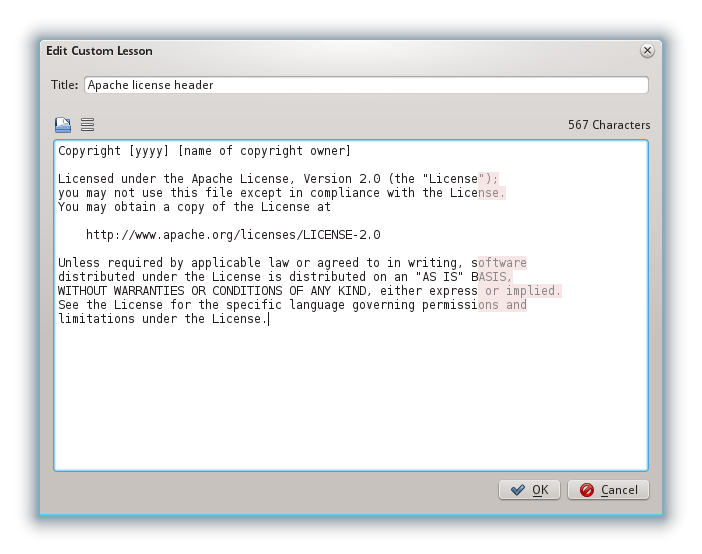
This has the nice side effect that the usual quality checks are also performed for custom lessons. The characters of the lesson text are matched against the current keyboard layout, so the user has a realistic chance to spot special or foreign characters he can't type before hitting them during training.[2]
During my work on the custom lesson editor I took also some time to improve the actual lesson text editing experience. Now the editor has a toolbar allowing to load text files and to reformat lesson texts with long lines so they use the recommended line length.
The custom lessons are stored per user profile and keyboard layout, so one can train on different lessons depending on the specific situation.
One nice side effect of the re-introduction of this feature that KTouch is now finally at least basically usable under every keyboard layout, even for those it offers no courses for.
New Courses
Thanks to the to a some generous contributions KTouch will ship a few new courses:
- A new Farsi course including the corresponding keyboard layout data. Contributed by Seyed Ali Akbar Najafian.
- For the Spanish keyboad layout a new couse in Basque. Contributed by Alexander Gabilondo.
- And a course for the rather exotic Workman layout. Contributed by Peter Feigl.
Many thanks go to the respective authors!
To do so, one has (1) discover the editor, (2) create a new course, (3) set the keyboard layout for this course to his own and, (4) finally fill it with one or more lessons. Step (3) will scare off any not-so-tech-savvy user, since it requires technical knowledge and failing to do so will render the course inaccessible in the trainer. Also courses are constructed around the assumption that lessons build up on each other. This doesn't hold true for a collection of random training texts. ↩︎
This feature depends on the presence of keyboard layout data also used by the keyboard visualization. If missing the checks won't be performed and all characters will be valid. ↩︎