After finishing the keyboard layout editor here in Randa I've started working on the last remaining big task of the upcoming new version of KTouch: the summary screen which will be shown after the user has completed a lesson. For that I want to display the user's learning progress with pretty diagrams. As there are no ready-made components for Qt Quick for that purpose right now, I've sat down and started to implement my own:
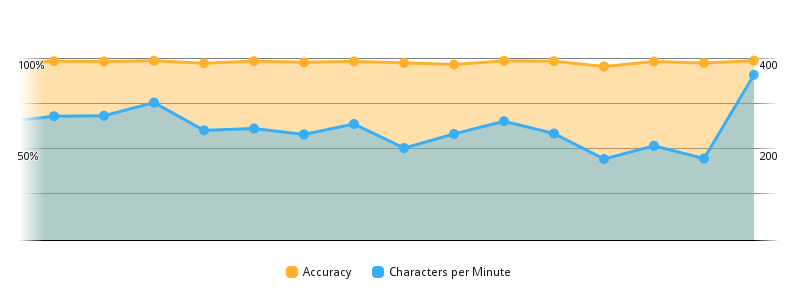
My QML component to render such graphs is actually pretty generic. Here is the complete code for the screenshot above:
import QtQuick 1.1
import org.kde.plasma.core 0.1 as PlasmaCore
import org.kde.plasma.components 0.1 as PlasmaComponents
import org.kde.ktouch.graph 0.1 as Graph
import ktouch 1.0
Rectangle {
width: 800
height: 300
anchors.centerIn: parent
color: "white"
Column {
anchors {
fill: parent
topMargin: 2 * spacing + legend.height
leftMargin: spacing
rightMargin: spacing
bottomMargin: spacing
}
spacing: 20
Graph.LineGraph {
width: parent.width
height: parent.height - legend.height - parent.spacing
model: learningProgressModel
dimensions: [
Graph.Dimension {
id: accuracyDimension
dataColumn: 5
color: "#ffb12d"
maximumValue: 1.0
label: i18n("Accuracy")
unit: "%"
unitFactor: 100
},
Graph.Dimension {
id: charactersPerMinuteDimension
dataColumn: 6
color: "#38aef4"
maximumValue: 400
label: i18n("Characters per Minute")
}
]
}
Row {
id: legend
anchors.horizontalCenter: parent.horizontalCenter
spacing: 20
Graph.LegendItem {
dimension: accuracyDimension
}
Graph.LegendItem {
dimension: charactersPerMinuteDimension
}
}
}
}
The model used as the data source for the graph—learningProgressModel—is just a normal QAbstractTableModel descendant.